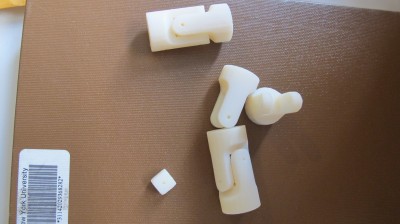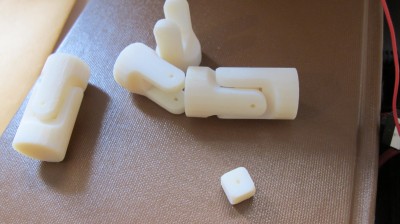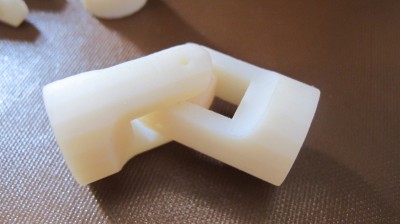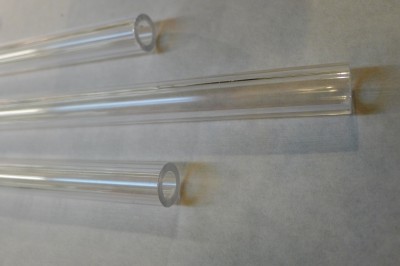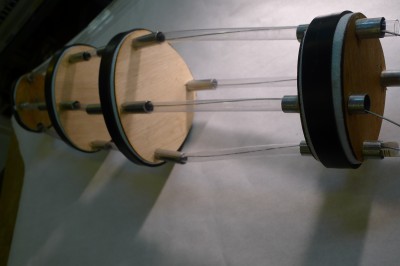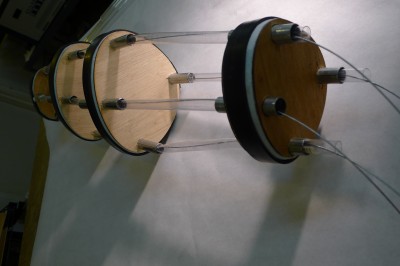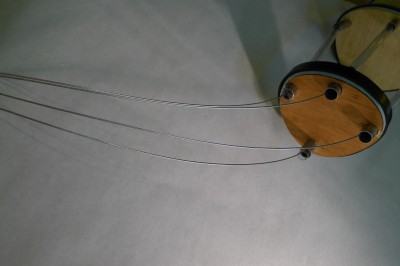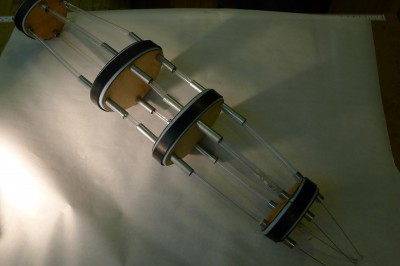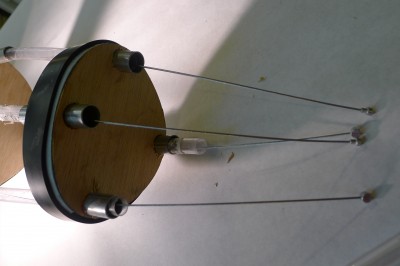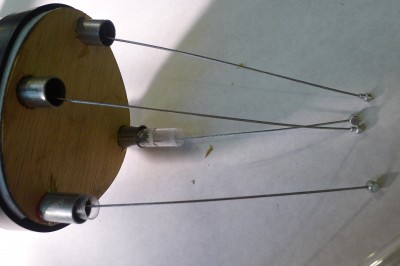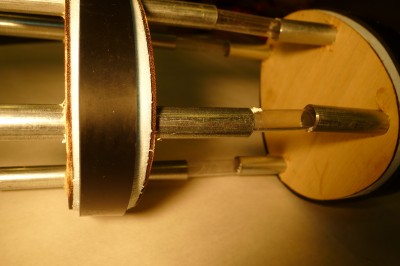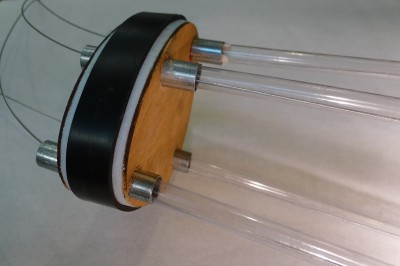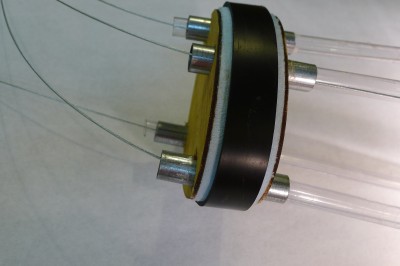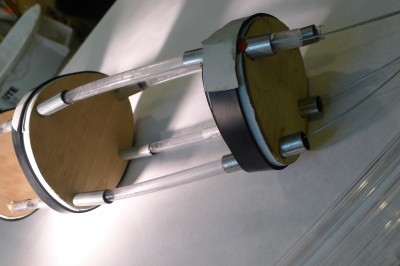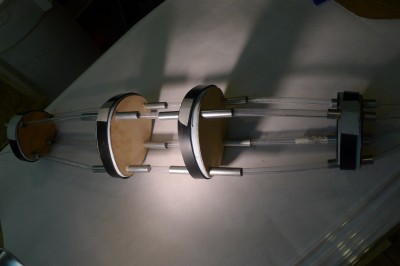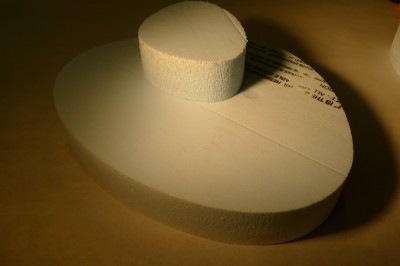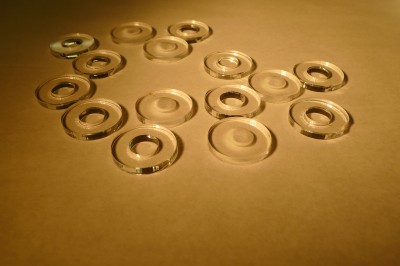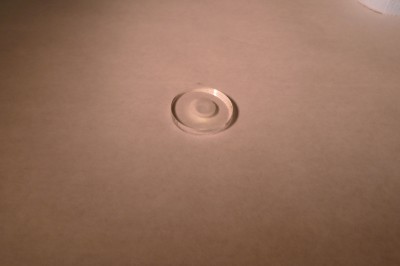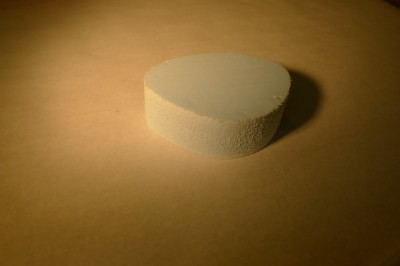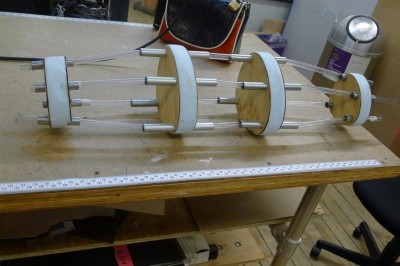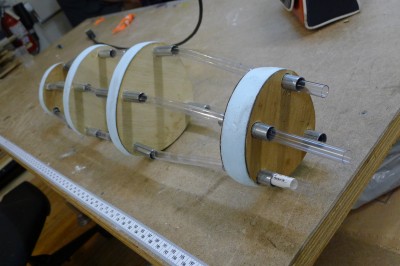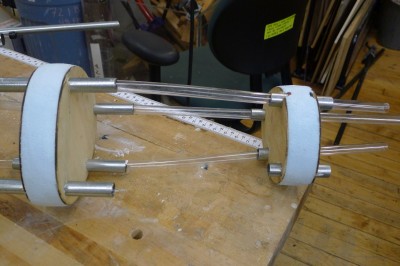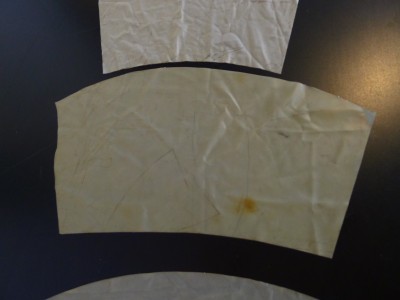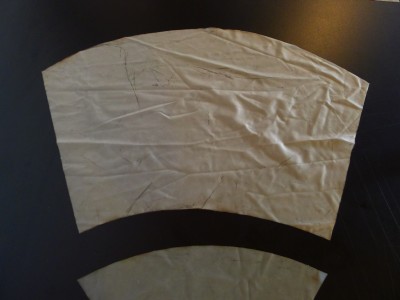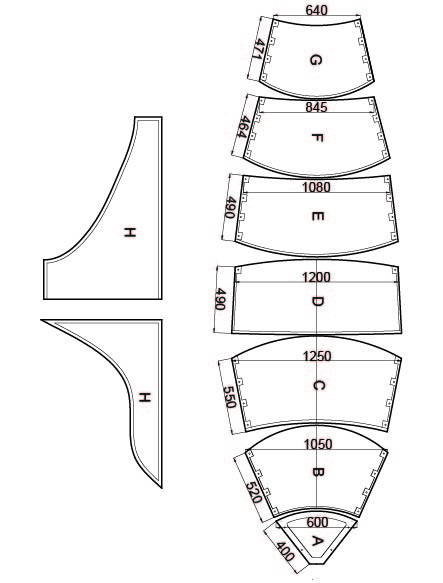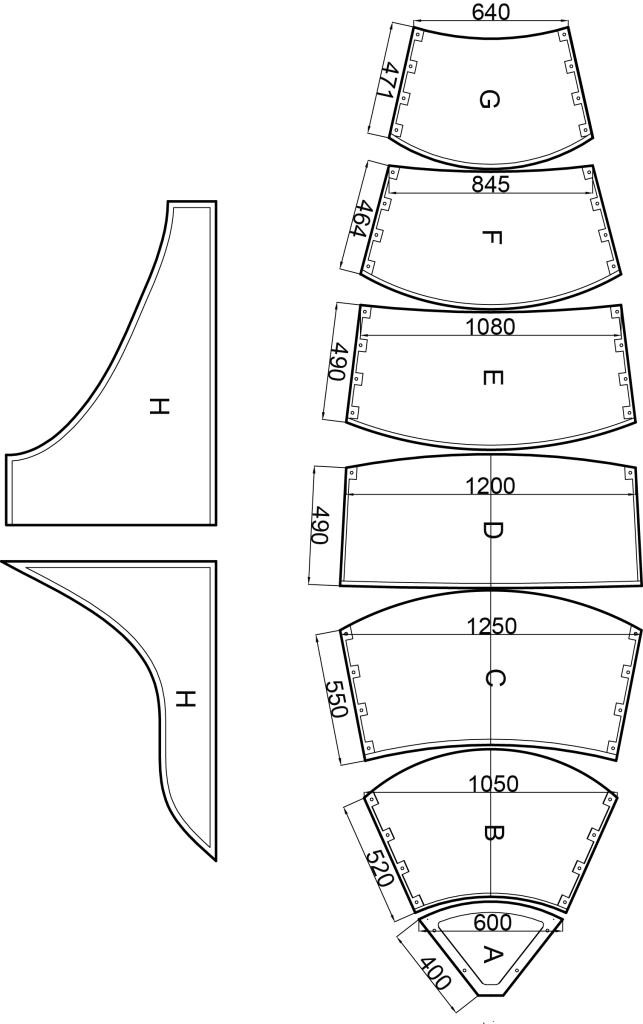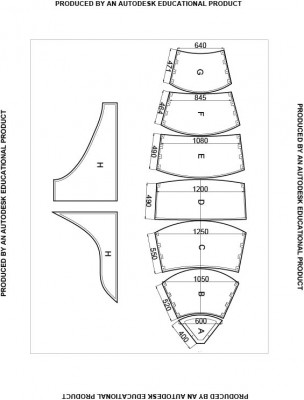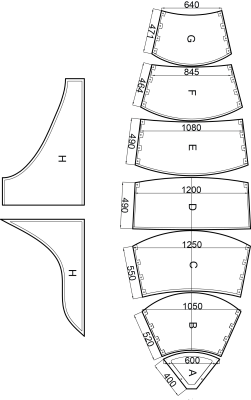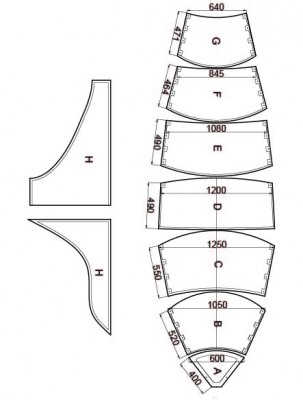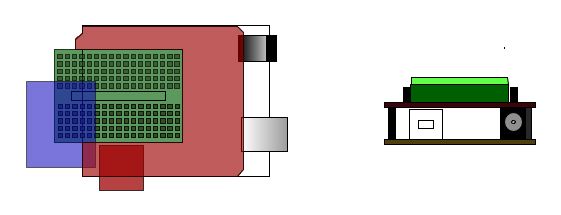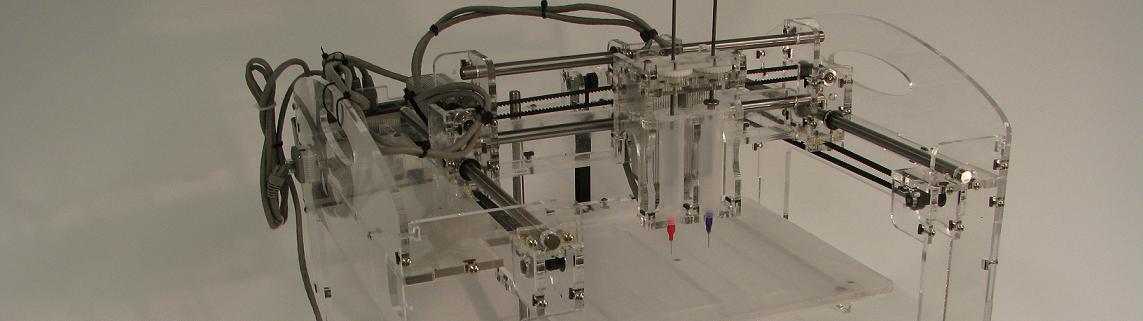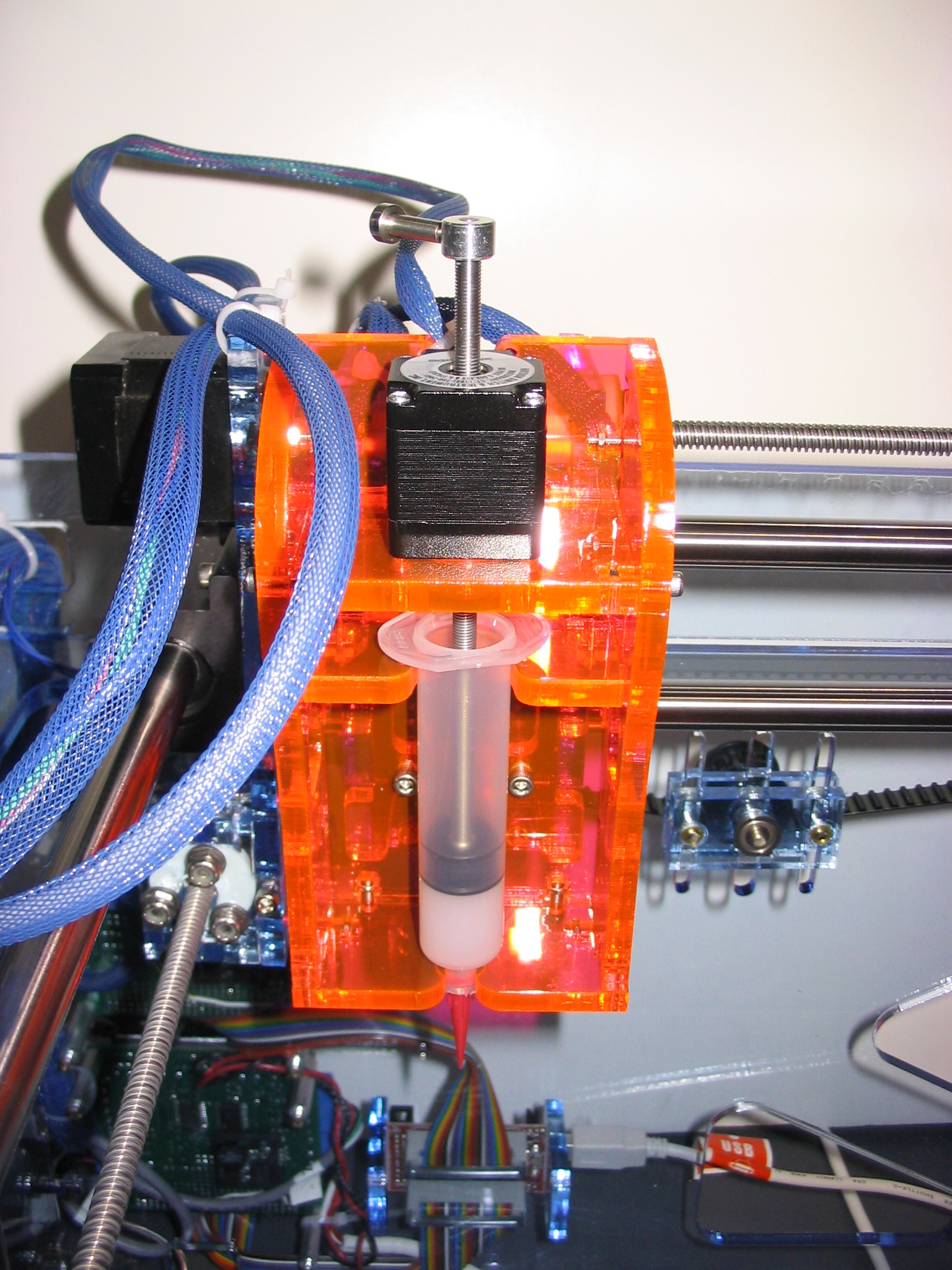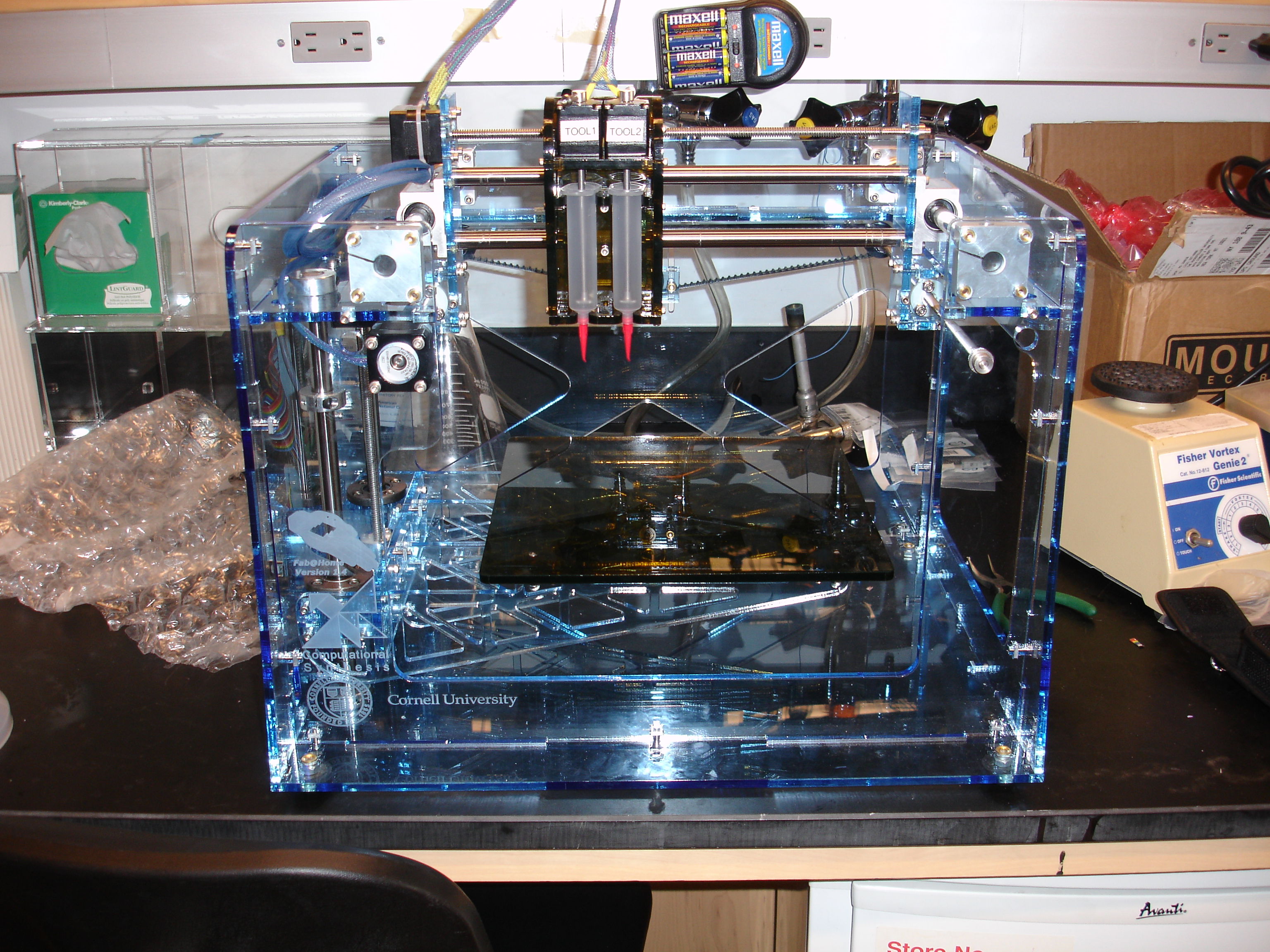Digital Fabrication
CNC universal joints to use later
I 3d printed these parts for universal joints, first using the solid white, then I used a blend of black and white (so it was sort of soft)
This is one type of joint that i thought might work for a snake like robot that can be articulated at each joint in more than one axis.
Mini Protei
more to come – just a few photos – thanks to the action shots by Jason Stevens (thanks!)
Open_source Rapid Prototyping
Rapid Prototyping, and open-source 3D fabricators
From idea to item in 2 hours!
http://www.palonenlabs.com/PalonenLABS/Projects/Merkinnat/2010/10/31_3D_printer.html
http://wiki.makerbot.com/cupcake
I am an open, hackable robot for making nearly anything.
Overview
The basic structure of a MakerBot is:
A 3D positioning system.
A toolhead that does work.
Electronics to drive it.
WHAT IS THE DIFFERENCE BETWEEN THE CUPCAKE AND THE fab@home
Find out more aout cupcake
are there other ones out there?
The Fab@Home Project is an open-source mass-collaboration developing personal fabrication technology.
It makes DIY 3D fabrication possible from home. It is a widespread group, started in 2006, comprised of members developing novel hardware, software and other tools for digital fabricators, as well as and users using it to make unique items.
http://www.fabathome.org/wiki/index.php/Fab@Home:Choose_Your_Fabber
http://creativemachines.cornell.edu/allresearch
Create a web page with your research and link to the entry below
On the date mentioned, be prepared to give a 5-10 minute presentation.
Don’t just search online, call or email service providers.
Your research should include the following:
DIFFERENCES: fab at home is an academically developed project
-price to make ?
-extruder vs.
Description of the fabrication method.
The fabrication is rapid prototyping / 3d printing:
syringes are powered (through two gears to a plunger) by a motor – the newest model 2 uses snap motors which can be powered using CAT-5 cables
images and videos of the machines and the parts it creates.
Materials supported by the machine.
It can print with any material that can be extruded through a syringe and retain its shape at rest – this ranges from silicone to chocolate frosting to biomaterials.
Tools needed:
A deposition tool is a device which is mounted on a Fab@Home chassis, and which can deposit material in a controlled fashion to allow the Fab@Home system to build up a three-dimensional object, layer by layer.
dual or single syringe tool
if you want to do plastic printing: a thermoplastic tool can be used
A milling/cutting tool is an alternative attachment for the Fab@Home that converts it into a CNC or foam/vinyl cutter.
For example: Dremel Milling tool, vinyl cutting tool,
Sizes supported by the machine.
Special design considerations (number of axis, strength of material, wall thickness)
Don’t know if this fits in this category: one thing that really interests me is the : LPC2148 microcontroller chosen. Why?
National, on-line and local service providers.
Pricing, per parts, and if there is a tooling/ setup cost
if you’re not so into the DIY aspect, you can buy the kit : for a fab@home 2 syringe system kit – 2500 dollars;
There is a Fab@home catalog with all the items available as a kit or separate. But they are also off the shelf (home depot, radioshack, Ponoko, mcmaster, saelig, sdp/si)
you can ALSO order a fully assembled 1 or 2 syringe system for 2500 or 4500
Parts list: single syringe, Model 2
Download CAD files for all the system parts also (like the chassis, which is generally custom made out of plexi)??
File type requested for fabrication(DXF, STL…)
CupCake:
1. Find or design a 3D model (.STL) of your thing.
2. Use Skeinforge to convert your STL into a GCode file.
3. Use ReplicatorG to run the GCode and build the thing.
Fab@Home:
open-source studio program to manipulate geometries – Model 2: new standardized hardware and software interactions that support user-developed hardware and software programs
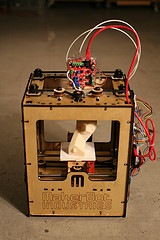
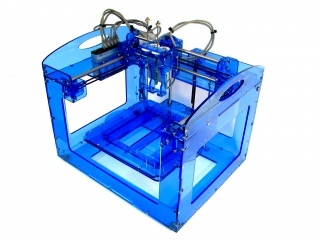
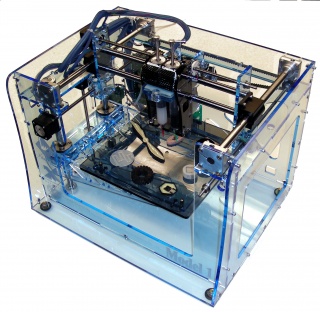
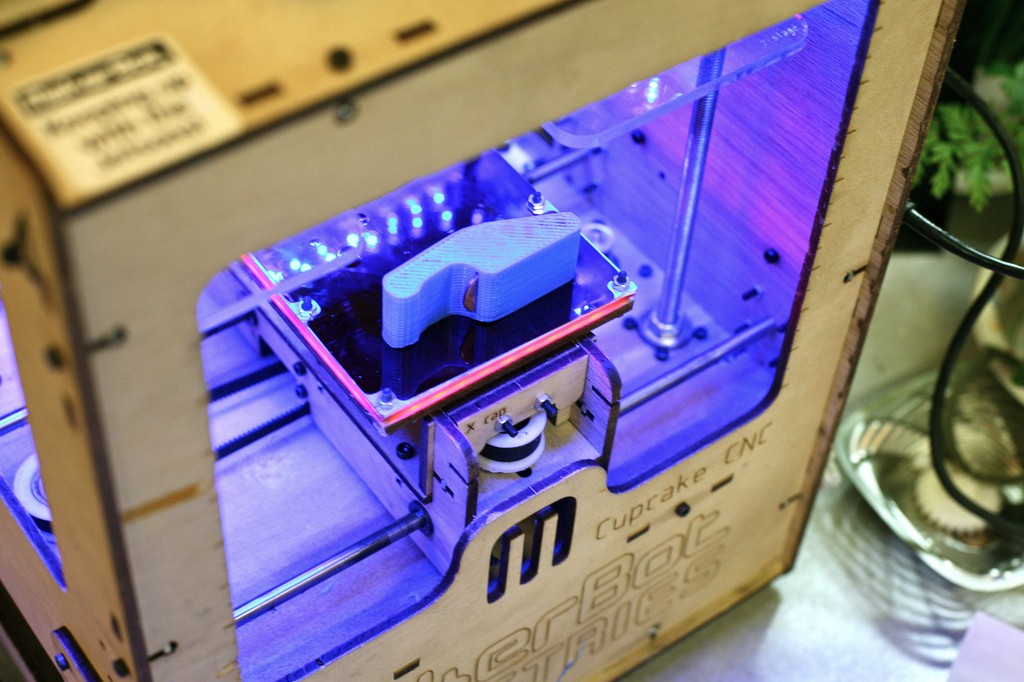
Model 1: Standard electronics :
The Fab@Home Model 1 standard electronics package includes:
An LPC-H2148 Microcontroller, the brain of the Model 1, with a USB connection to your personal computer
A Xylotex 4-Axis stepper motor amplifier, to provide the power and control signals to the motors which move the Model 1
A Winford Engineering DB-25 breakout board, which simplifies the connections between the amplifier board and the microcontroller
Various cables
Or an electronics variant
Model 2 :
uses Snap motors (integrated servo and controller modules, run off cat 5 cables)
hardware is off the shelf: software is opensource a C++ library is underway
wide range of materials – silicone, cement, stainless steel, cake frosting, and cheese. Some of our finished products include a battery, a flashlight, a bicycle sprocket, toy parts, and various food products