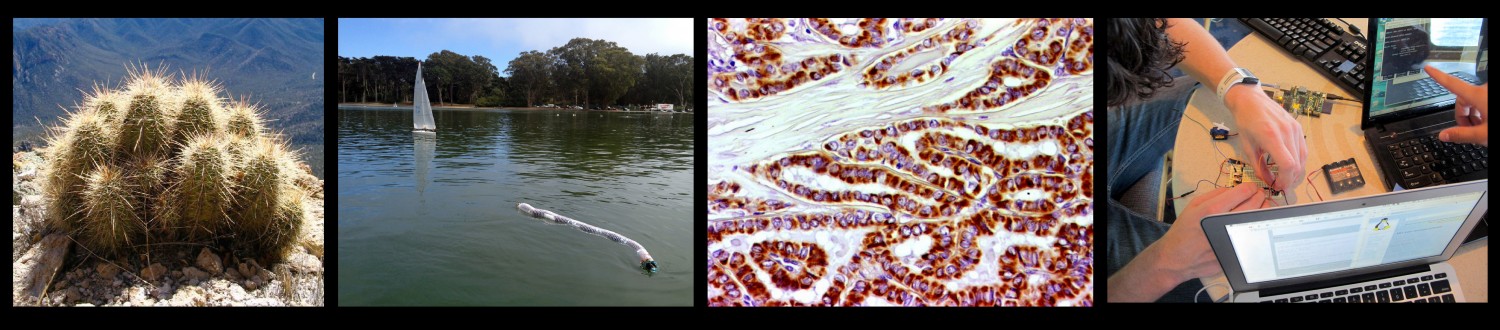#1 Pedestrian Traffic light
While walking back to the apartment I interacted many times with the traffic light. Being mainly visual and sometimes auditory(beeping at intervals), this ubiquitous interface is something that is slightly different in each country yet universal. Intercating with the traffic light is something that is almost second nature to each one of us. Through a simple show of lights, it indicates whether one can cross the road or not. Red guy= stop and green guy = cross the road. Although there are traffic lights with an input required sometimes (A button that one presses to alert the traffic light for active waiting pedestrian), in this case, there were not any. The output of course is the act of walking to the other side of the road…
#2 Electric stove -touch interface
At the apartment that I am living in copenhagen, I came in contact with this electric stove. The interface was a bit new to me so I thought it was worth sharing here. The first thing that my mind registered were obviously the 4 circles indicating the spots where the utensils were meant to be placed for heating. Since I was not familiar with this interface, I turned to one of my housemates for guidance. Once he had explained it to me…it seemed fairly simple. Close to the bottom edge of the surface, there were tiny touch controls. Above each -/+ sign there was a sign to indicate which burner it could control. The stove can be activated by touching the circular button with a vertical line in the center. At first glance, I didnt associate this symbol with on/off control as it was the first time I was seeing this representation. Once tapped, the stove is active. I place a pot on the stove. Next, I just tapped the +sign of the corresponding burner till I was satisfied with the setting. I felt that when I tapped the buttons, there was no feedback from the interface to let me know that my input has been received. This was the most frustrating part as I kept tapping it really hard just to make sure…
#3 Paper napkin holder
The next interface that I came in contact with was the paper napkin holder. Again, this is an interface that is universal and no matter what the design of the napkin holder, there is a similar instinctive response from the user to just find the open edge of the napkin, pull it and tear. It would have been better if there was a way to engage with it with just one hand and not both.